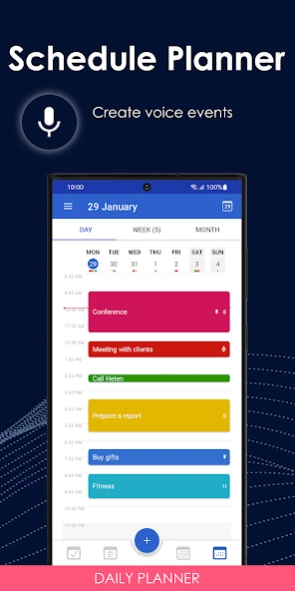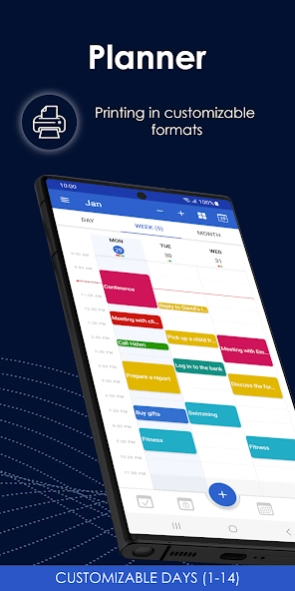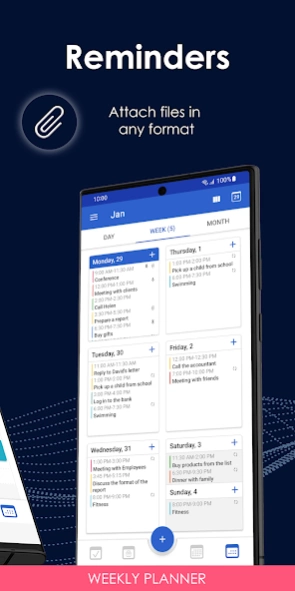Calendar - Schedule Planner 4.8.3.0
Free Version
Publisher Description
Calendar - Schedule Planner - Calendar - manage your agenda, create reminders, organize your planner!
Are you looking for a reliable calendar that will help you stay on schedule? Look no further! Our Calendar, Schedule Planner, Organizer - all this can be said about our Planner, which allows you to create a To do List, set reminders, create an agenda and generally manage your schedule for the day, week, month. and year. Also syncs with "Google Calendar".
📅📅
⦁ Calendar: Our reliable reminders ensure you never miss a step in your schedule.
⦁ Google Calendar Integration: Easily sync Google Calendar with our app to create a unified schedule planner.
⦁ Weekly Planner: plan your week efficiently and stay on track with our weekly planning tool.
⦁ Shared Calendar: Collaborate with friends, family, or colleagues by sharing your calendar events.
⦁ Outlook Calendar Support: We've got you covered with compatibility for Outlook Calendar.
⦁ Schedule Planner: Customize your schedule with our flexible planner, making it easy to manage your time.
⦁ Schedule, Shift Calendar, and Calendar Planner: Choose the right planning tool for your needs.
⦁ Agenda: Stay organized and plan your day efficiently with our agenda view.
⦁ Microsoft Calendar: Enjoy compatibility with Microsoft Calendar for a holistic scheduling experience.
⦁ Shared Family Calendar: Enhance family coordination with a shared family calendar.
⦁ Work Calendar: Manage your work-related appointments and tasks with ease.
⦁ Family Planner: Stay on top of your family's activities with our family planner.
⦁ Calendar Share: Easily share events and appointments with friends and colleagues.
⦁ Group Calendar: Collaborate with your team and manage group events using our calendar.
⦁ Calendar: Plan ahead with our 2022-2024 calendar view.
⦁ Week Planner: Plan your weeks efficiently with our week planner feature.
⦁ Work Planner and Monthly Planner: Tailor your planning approach with work and monthly planners.
⦁ Simple Calendar: Enjoy a straightforward and user-friendly calendar interface.
⦁ Calendar Widget: Access your calendar from your home screen with our convenient calendar widget.
⦁ Family Organizer: Keep your family's life well-organized with our family organizer feature.
⦁ Year Planner: Get a bird's eye view of the entire year with our year planner feature.
Download the Calendar app and manage your time efficiently!
Our team constantly monitors the software and updates the app regularly, for all questions and suggestions, you can write to: support@plantech.app
Website: https://mccalendar.app
About Calendar - Schedule Planner
Calendar - Schedule Planner is a free app for Android published in the PIMS & Calendars list of apps, part of Business.
The company that develops Calendar - Schedule Planner is "PLANNING TECHNOLOGIES" LLC. The latest version released by its developer is 4.8.3.0.
To install Calendar - Schedule Planner on your Android device, just click the green Continue To App button above to start the installation process. The app is listed on our website since 2024-04-15 and was downloaded 15 times. We have already checked if the download link is safe, however for your own protection we recommend that you scan the downloaded app with your antivirus. Your antivirus may detect the Calendar - Schedule Planner as malware as malware if the download link to com.mcontrol.calendar is broken.
How to install Calendar - Schedule Planner on your Android device:
- Click on the Continue To App button on our website. This will redirect you to Google Play.
- Once the Calendar - Schedule Planner is shown in the Google Play listing of your Android device, you can start its download and installation. Tap on the Install button located below the search bar and to the right of the app icon.
- A pop-up window with the permissions required by Calendar - Schedule Planner will be shown. Click on Accept to continue the process.
- Calendar - Schedule Planner will be downloaded onto your device, displaying a progress. Once the download completes, the installation will start and you'll get a notification after the installation is finished.